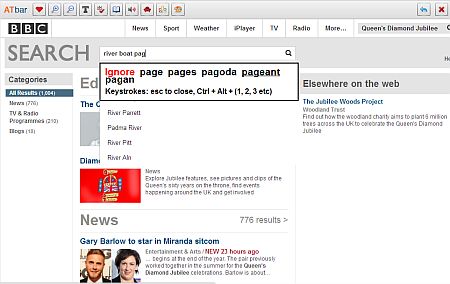Word prediction (plugin)
| Line 9: | Line 9: | ||
|- | |- | ||
! scope="row" style="width: 30%;"| Icon | ! scope="row" style="width: 30%;"| Icon | ||
| − | | http://plugins.atbar.org/images/spell-off.png http://plugins.atbar.org/images/spell | + | | http://plugins.atbar.org/images/spell-off.png http://plugins.atbar.org/images/spell.png |
|- | |- | ||
! scope="row" style="width: 30%;"| Supported languages | ! scope="row" style="width: 30%;"| Supported languages | ||
Revision as of 18:07, 21 November 2012
Plugin Information
| Plugin ID | spellng |
|---|---|
| Icon |  
|
| Supported languages | Arabic, English |
| Requirements | None |
ATbar using A.I.Type word Prediction in a search box to help with text production.
Step-by-step
- Launch ATbar from your browser toolbar
- When you have a plain text box and need support with typing - start the word prediction by choosing the word prediction button and start typing.
- As you type you will begin to see words appearing below the box.
- Select the required word and continue typing.
- It is possible to stop the word prediction by selecting the blue arrow at the end of the ATbar. This will refresh the web page and you may need to reload ATbar.
ATbar wordprediction and spell checking YouTube video
Points to Remember
Select the word prediction button while writing in a plain text form. Suggestions are shown below the text-area after a pause. Note that this may not work with rich-text editors and if the edit box is very large you may find the words are some way down from where you are writing. There are also times when the prediction results are hidden from view with some web pages.
A.I.Type has kindly provided this service for ATbar and it is in collaboration with their team that this service works. During heavy internet traffic or with a slow connection there maybe a very short delay in the service. Do please let us know if you have any problems via our contact page available from our main site.