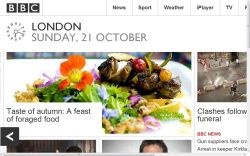Font resize (plugin)
 BBC web pages with no changes made to the font sizes.
BBC web pages with no changes made to the font sizes.
Step-by-step
- Launch ATbar from your browser toolbar
- Select the magnifier button with the plus (+) sign several times to increase the size of text. If text resizing makes the site unreadable you may wish to use your browser zoom feature (Ctrl+) to increase both the image and the text sizes but you may find greater amounts of horizontal and vertical scrolling will be required on a small screen.
- You can also just repeatedly select the magnifier button with the minus (-) sign to decrease the text size or return to the normal size. It may be easier to revert text to its original size by selecting the blue arrow at the end of the ATbar. This will refresh the web page and you may need to reload ATbar.
YouTube video showing ATbar being used to increase and decrease text size
Images
Points to Remember
Two images of the BBC website - the left hand one has the text enlarged with the use of ATbar and the right hand one is using the browser zoom.
Those websites that allow font sizes to increase can help with readability whilst not affecting the image size. This means there may not be so much scrolling as occurs when using the browser zoom features (Ctrl+ or Ctrl- and Ctrl +0 to reset the page) On some pages the images will dominate.
Most sites become unreadable when the increase font size magnifier menu button has been selected more than 10 times as words begin to overlap.
Not all web pages or sections of web pages work with the magnifier mode - they may have features using Flash or fonts that have a set size.