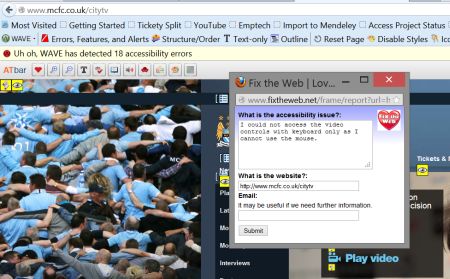Fix the web (plugin)
(→Images) |
(→Step-by-step) |
||
| (2 intermediate revisions by one user not shown) | |||
| Line 32: | Line 32: | ||
In this video Dr Gail Bradbrook of Citizens Online introduces the Fix the Web initiative. She's joined by Mandy De la Mare of the Thalidomide trust who explains the issues she finds when browsing the web. | In this video Dr Gail Bradbrook of Citizens Online introduces the Fix the Web initiative. She's joined by Mandy De la Mare of the Thalidomide trust who explains the issues she finds when browsing the web. | ||
| − | If you have a disability and have problems accessing or using a website please report it to | + | If you have a disability and have problems accessing or using a website please report it to Fix the Web. Visit [http://www.fixtheweb.net Fix the Web website] to explore other methods available for reporting problems. |
==Images== | ==Images== | ||
| Line 39: | Line 39: | ||
[[File:Fixtheweb.jpg|alt=ATbar launching Fix the Web|ATbar launching Fix the Web]] | [[File:Fixtheweb.jpg|alt=ATbar launching Fix the Web|ATbar launching Fix the Web]] | ||
| + | |||
| + | ==Points to Remember== | ||
| + | |||
| + | [http://www.fixtheweb.net/ Fix the Web] is an outside service so the ATbar team cannot help you with any communication you may receive having chosen to send any web accessibility issues to the Fix the Web volunteers. | ||
| + | |||
| + | Fix the Web have more information on their website about volunteering and supporting their goal to make surfing the web easier for us all. | ||
Latest revision as of 12:37, 30 March 2013
Fix The Web is an organisation set up to fix problems, in particular accessibility ones, on the web. The Fix The Web plugin allows users to report problems to the organisation.
Contents |
[edit] Plugin Information
| Plugin ID | ftw |
|---|---|
| Icon | 
|
| Supported languages | English |
| Requirements | None |
[edit] Step-by-step
- Launch ATbar from your browser toolbar
- Select the 'Fix the Web' menu button that looks like a heart.
- A pop-up window will appear with a form that can be filled in to alert the team to a problem you have found with a web page.
- Fill in the web page address (URL)
- Add your email address if you so wish as this may be helpful for those who are checking the site.
- Select the submit button
Fix the Web Overview on YouTube In this video Dr Gail Bradbrook of Citizens Online introduces the Fix the Web initiative. She's joined by Mandy De la Mare of the Thalidomide trust who explains the issues she finds when browsing the web.
If you have a disability and have problems accessing or using a website please report it to Fix the Web. Visit Fix the Web website to explore other methods available for reporting problems.
[edit] Images
[edit] Points to Remember
Fix the Web is an outside service so the ATbar team cannot help you with any communication you may receive having chosen to send any web accessibility issues to the Fix the Web volunteers.
Fix the Web have more information on their website about volunteering and supporting their goal to make surfing the web easier for us all.